How to Buy on PinkSale – A Detailed Guide
When it comes to long-term earnings, a pre-sale investment in cryptocurrencies is usually the best bet. Early involvement in a project may pay out handsomely, and that’s exactly what crypto launchpads allow you to do. One of the most prominent crypto launchpads of 2022 is PinkSale.
But how precisely do you invest in presales through PinkSale? We’ll explain to you exactly how to accomplish that in this article. For more details, keep reading below.
What Is PinkSale?
Individuals may create, manage, and sell their own tokens with PinkSale. No coding is required; only a computer and internet access will do the job in a matter of just a few minutes. PinkSale not only allows developers to create and launch tokens but also includes unique features that ensure each project is a secure investment.
Furthermore, if the presale does not meet the soft cap, investors may take their money back. Thus, if the project you invested in does not raise enough money, you will not lose your money. It’s safe to assume that this will lead to an increase in platform use.
How To Buy On PinkSale?
Then, how do you purchase on PinkSale? It’s easy to get started with PinkSale by following these simple steps.
Step 1: Navigate To PinkSale.Finance
The first step everyone should take is to visit the pinksale.finance website. Check to make sure the website is legitimate and not fake.
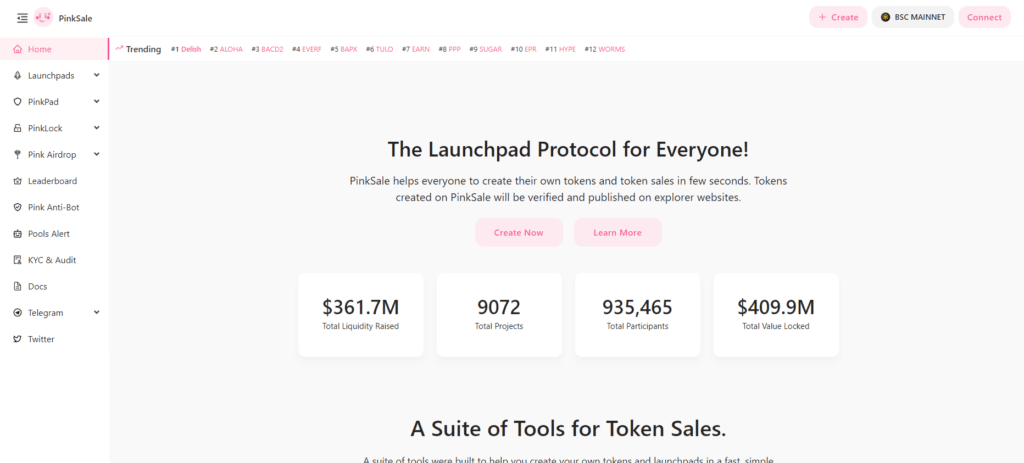
Step 2: Go Onto The Launchpad List
Navigate to “Launchpads” and then “Launchpad List,” which may be found on the page’s left side. Here, you may view all the tokens that have been completed, are currently in progress, or are scheduled to be completed in the near future.
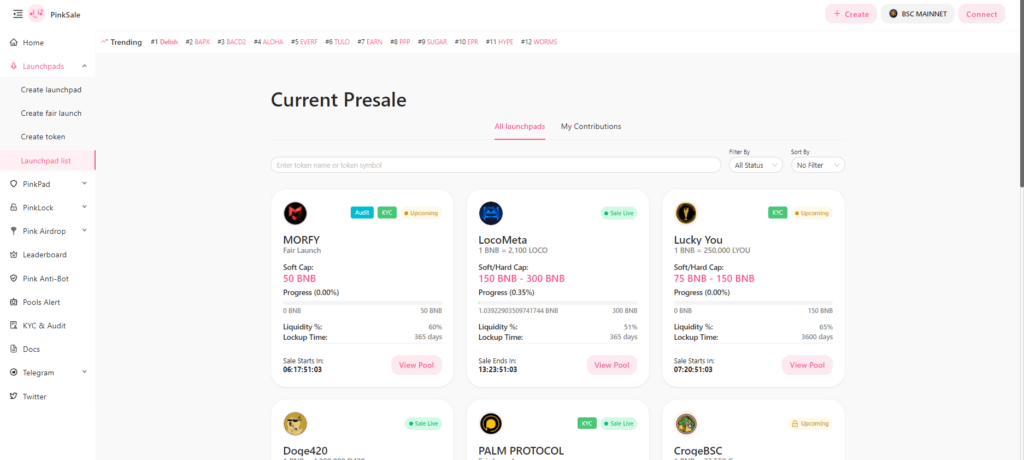
Step 3: Select the Network
You may choose the network you wish to connect to on the upper right side of the page. Binance Smart Chain (BSC), Ethereum, Polygon (MATIC), KuCoin, Avalanche, Fantom, and Cronos are currently supported. Make sure to choose the network you want and then a list of the launchpads in that chain will appear.
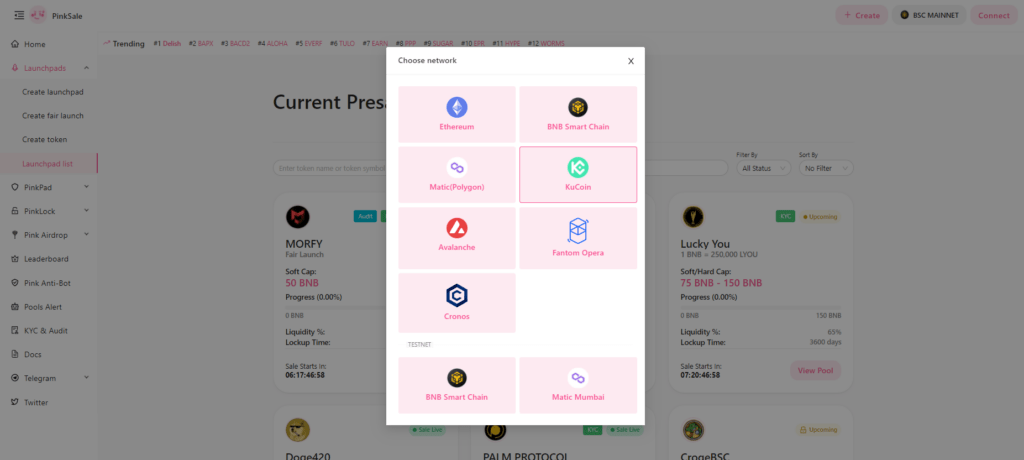
Step 4: Select the Token
Make your way through the tokens and choose one that catches your attention. You may then click on “View pool” for further details once you’ve found one.
Step 5: Do Further Research on the Token
Make sure that the project you choose has the potential to succeed, even if PinkSale is considered safe from scammers. The “View pool” shows tokenomics, liquidity, lock-up periods, and a rough estimate of the project’s market capitalization at the start.
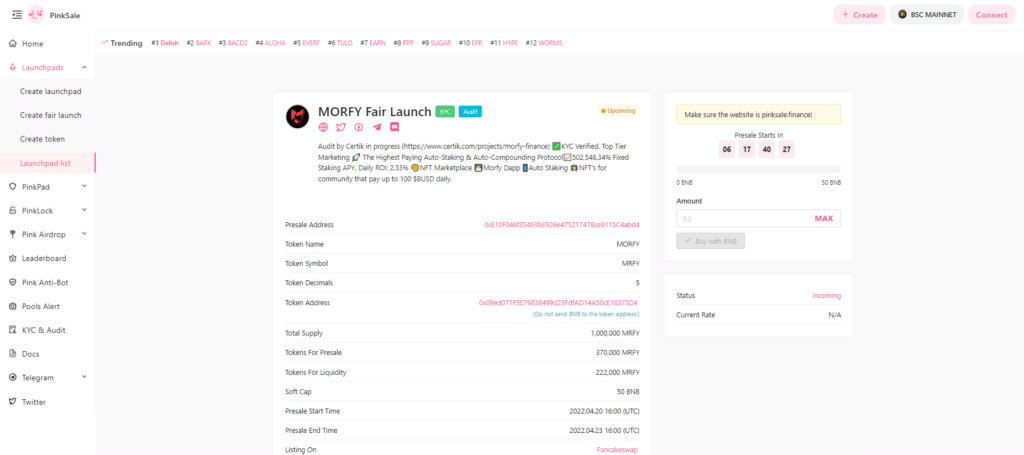
Step 6: Connect Your Wallet With PinkSale
In order to use PinkSale, you must first link your crypto wallet to it. In the upper-right corner of the screen, choose “Connect.” Also, check to see whether your wallet is compatible with PinkSale.
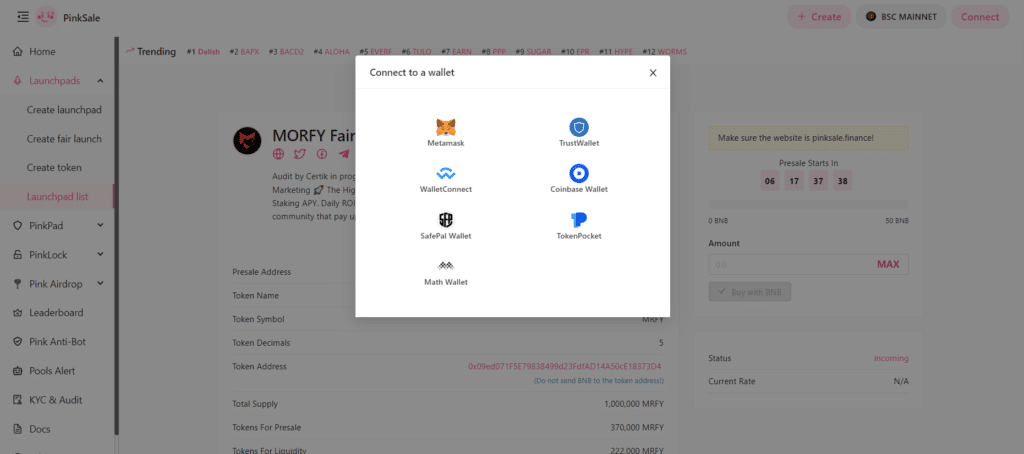
Step 7: Buy The Token
The last step is to click “Buy.” Check to see whether you meet the requirements to partake in the projects, particularly if it’s a private sale. When finished, click “Confirm.” And voila! You just successfully purchased a token.
Step 8: Claiming Or Withdrawing Tokens
Re-enter the pool and select “Claim token” when the presale expires. If the soft cap is not reached, you may withdraw tokens instantly. Withdrawing tokens is done the same way. You may even request an emergency withdrawal even if the sale has not yet ended, although this would impose additional fees.
Takeaways
- PinkSale is one of the largest and best launchpads in the crypto world.
- PinkSale supports a wide variety of networks such as Binance Smart Chain (BSC), Ethereum, Polygon (MATIC), KuCoin, Avalanche, Fantom, and Cronos.
- Buying tokens on PinkSale is quite an easy and straightforward process.
- During the presale and after the presale has ended, you have the option to withdraw your funds.
- Broker
- Min Deposit
- Score
- Visit Broker
- Award-winning Cryptocurrency trading platform
- $100 minimum deposit,
- FCA & Cysec regulated
- 20% welcome bonus of upto $10,000
- Minimum deposit $100
- Verify your account before the bonus is credited
- Fund Moneta Markets account with a minimum of $250
- Opt in using the form to claim your 50% deposit bonus
Learn to Trade
Never Miss A Trade Again

Signal Notification
Real-time signal notifications whenever a signal is opened, closes or Updated

Get Alerts
Immediate alerts to your email and mobile phone.

Entry Price Levels
Entry price level for every signal Just choose one of our Top Brokers in the list above to get all this free.



