The ‘must-have’ MT4 features for you!

The MT4 platform is the oldest in the market and has many features.
3
Payment methods
Trading platforms
Regulated by
Support
Min.Deposit
Leverage max
Currency Pairs
Classification
Mobile App
Min.Deposit
$100
Spread min.
Variables pips
Leverage max
100
Currency Pairs
40
Trading platforms
Funding Methods





Regulated by
FCA
What you can trade
Forex
Indices
Actions
Cryptocurrencies
Raw Materials
Average spread
EUR/GBP
-
EUR/USD
-
EUR/JPY
0.3
EUR/CHF
0.2
GBP/USD
0.0
GBP/JPY
0.1
GBP/CHF
0.3
USD/JPY
-
USD/CHF
0.2
CHF/JPY
0.3
Additional Fee
Continuous rate
Variables
Conversión
Variables pips
Regulation
Yes
FCA
No
CYSEC
No
ASIC
No
CFTC
No
NFA
No
BAFIN
No
CMA
No
SCB
No
DFSA
No
CBFSAI
No
BVIFSC
No
FSCA
No
FSA
No
FFAJ
No
ADGM
No
FRSA
71% of retail investor accounts lose money when trading CFDs with this provider.
Min.Deposit
$100
Spread min.
- pips
Leverage max
400
Currency Pairs
50
Trading platforms
Funding Methods




Regulated by
CYSECASICCBFSAIBVIFSCFSCAFSAFFAJADGMFRSA
What you can trade
Forex
Indices
Actions
Cryptocurrencies
Raw Materials
Etfs
Average spread
EUR/GBP
1
EUR/USD
0.9
EUR/JPY
1
EUR/CHF
1
GBP/USD
1
GBP/JPY
1
GBP/CHF
1
USD/JPY
-
USD/CHF
1
CHF/JPY
1
Additional Fee
Continuous rate
-
Conversión
- pips
Regulation
No
FCA
Yes
CYSEC
Yes
ASIC
No
CFTC
No
NFA
No
BAFIN
No
CMA
No
SCB
No
DFSA
Yes
CBFSAI
Yes
BVIFSC
Yes
FSCA
Yes
FSA
Yes
FFAJ
Yes
ADGM
Yes
FRSA
71% of retail investor accounts lose money when trading CFDs with this provider.
Min.Deposit
$50
Spread min.
- pips
Leverage max
500
Currency Pairs
40
Trading platforms
Funding Methods




What you can trade
Forex
Indices
Actions
Raw Materials
Average spread
EUR/GBP
-
EUR/USD
-
EUR/JPY
-
EUR/CHF
-
GBP/USD
-
GBP/JPY
-
GBP/CHF
-
USD/JPY
-
USD/CHF
-
CHF/JPY
-
Additional Fee
Continuous rate
-
Conversión
- pips
Regulation
No
FCA
No
CYSEC
No
ASIC
No
CFTC
No
NFA
No
BAFIN
No
CMA
No
SCB
No
DFSA
No
CBFSAI
No
BVIFSC
No
FSCA
No
FSA
No
FFAJ
No
ADGM
No
FRSA
71% of retail investor accounts lose money when trading CFDs with this provider.
The MetaTrader4 platform was the first major trading platform developed by MetaQuotes Software in the early 2000s and designed for retail trading. It came free for the smaller retail traders and became very popular among the trading community. Nowadays, almost every broker offers the MT4 to their clients. But one of the main reasons the MT4 platform became so popular was the simplicity of use and great features it offered. But it didn´t appear as it does now; it started off as a simple charting package and improved over the years, continuously adding new features. Now the MT4 platform offers a wide range of features.
User-friendly – One of the reasons the MT4 platform became so popular was because it had a very friendly interface – making it easy to use. It has all the right stuff in all the right places; you have the charts section right in the center taking the largest part of the platform. At the top of the platform is the indicators section, which feels very comfortable because that´s the section where you´re going to work the most. On the top left, there is the market watch box, which starts with the currency pairs and followed by equities, precious metals etc. Below that there´s the navigator box with all your accounts and expert advisors. At the bottom you can find the terminal which has more than ten sections, such as:
- Trade: where the open and pending trades are displayed,
- Exposure,
- Account history,
- News,
- Alerts,
- Mailbox,
- Market,
- Forex Signals,
- Code base,
- Experts and
- Journal
You can move the different sections of the platform around as well, but why do that when everything is placed in perfect order? Some might argue that the MT4 looks very friendly because we are used to it… and while that may be true to some extent, I find it very easy to use.
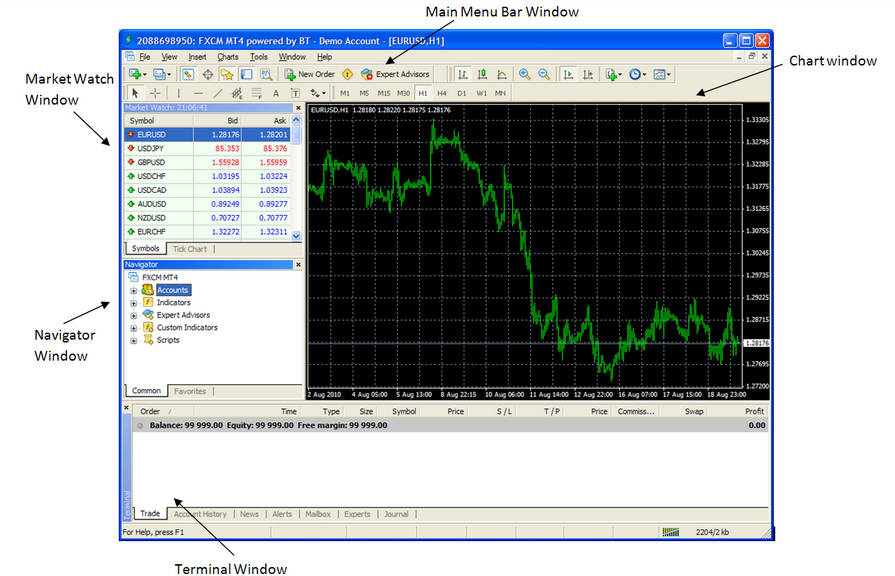
Multiple accounts – The MT4 allows you to trade multiple accounts from one platform. It might not sound like a big deal to some, but this is very important for many traders. I have two different live accounts with the same broker which I use for different purposes. One of them is a normal account, used for day-to-day trading and the other is a mini-account which I use to try new strategies, different indicators, and setups. I could try new strategies on a demo account, but demo trading doesn´t come close to live trading, so unless you´re playing around to kill time you must try them out on a live account. However, that would be so inconvenient without the option to trade multiple accounts in one platform. You would have to close the platform and restart it again in order to log in with the other account. But by that time, and the process can take up to a few minutes, the trading opportunity might already be over.
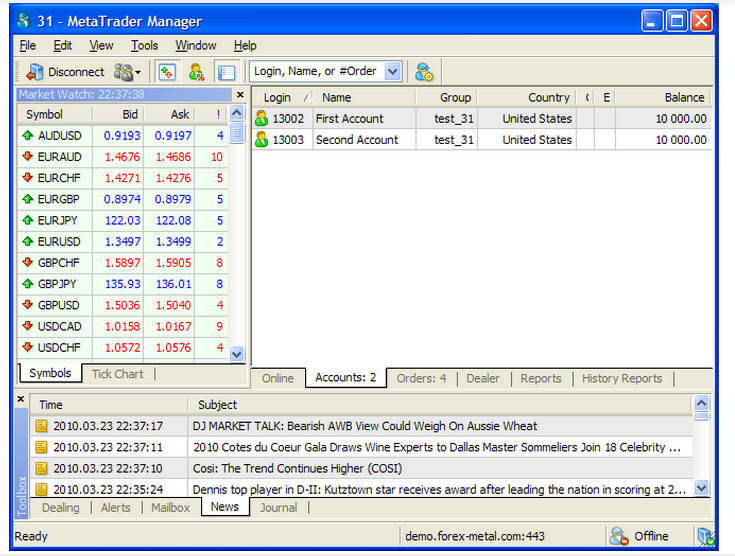
Automated trading – Trading in the financial markets has become very automated nowadays. Many traders now use robots and Expert Advisors (EAs) to carry out their trading or to receive trading signals. The MT4 is on the leading front regarding the automated/algorithmic trading. It has a very friendly MQL programming software which makes it easy for traders and developers to develop and implement their own automated program. In fact, the ease of its ability to build and implement automated programs is one of the two reasons the MT4 became so popular. The platform utilizes the MQL4 IDE (Integrated Development Environment), which allows you to build your automated trading program. Alternatively, you can buy a program and implement it in the platform, or purchase software and trading robots directly. The MT4 has a built-in debugger as well which makes it safe to incorporate purchased programs. You can also back-test the program you are buying or developing, meaning that you can apply it into the historical charts on the MT4 and get results. This way you can see if the automated program would have worked in the past in real market conditions without taking risks to try it in real time.
MQL4 community – There are a few brokers nowadays who offer social trading like TradeO and eToro, where traders can follow other successful traders – but not one comes close to the MQL4 community. The MQL4 community is made of traders from all the brokers, so it´s like the perfect marketplace for signals. No matter which broker you have an account with, you can be part of the MQL4 community if you are using the MT4 platform. You can go to the MQL4 website or open the signals section at the bottom of the platform and choose which trader to follow after comparing their performance. An additional feature that the MQL4 community offers is that you can sell your own signals. If you are a successful trader you can register as a signal seller and other members of the community will pay your monthly registration fee when you decide to sell the service. Afterward, they´ll be able to copy your trades on their accounts on the MT4 platform.
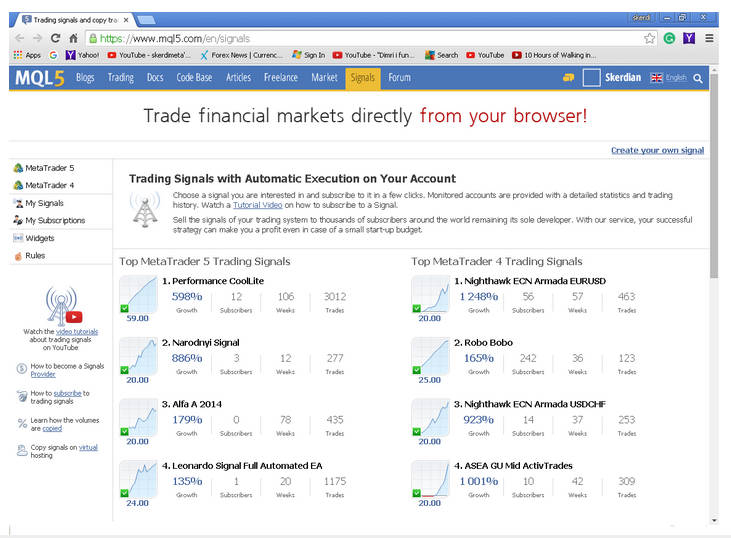
Numerous indicators – The MetaTrader platform is probably the oldest retail trading platform, so over the course of 15 years the number and the quality of the built-in indicators has increased. There are a wide range of indicators which come free with the MT4 platform, such as: Moving Averages, Stochastic, Trendline, Fibonacci, RSI, Ichimoku etc. to the less recognized ones such as: Envelopes, Money Flow Index, Accelerator Oscillator etc. It is true that the online retail trading has come a long way, and obviously there are many indicator providers out there these days. But, most of them are available upon purchase and you have to download and upload them to the platform. Speaking from experience, the MT4 indicators are pretty easy to use and understand. Apart from that they are updated automatically as well, which saves you the hassle to update and refresh. The MT4 indicators are listed in 5 categories:
- Trend: Indicators that indicate the trend such as Ichimoku, Bollinger Bands, Moving Averages, etc.
- Oscillators: Indicators that indicate the price oscillation between the overbought and oversold levels such as MACD, Stochastic, RSI, etc.
- Volumes: Indicating buying or selling volumes such as Accumulation/Distribution, Volumes, Money Flow Index, etc.
- Bill Williams: Mixed indicators such as Alligator, Market Facilitation Index, etc.
- Custom: All of the above indicators and much more such as ATR, CCI, Parabolic, ZigZag, etc.
Adapted for smartphone – Different traders favour different aspects of a platform depending on which way they trade, but for me the mobile trading feature of the MT4 is the most important. I am a day trader so I keep checking the market constantly. Without the MT4 mobile trading, I would be stuck in my office in front of the screen all day long. With the MT4 mobile platform, I can monitor the market from my phone and open/close trades. The mobile version is not exactly the same as the PC version, but it offers most the functions of the PC-based platform. There are more than 60 analytical tools and indicators; you can get news alerts, signals, and access the MetaTrader market to buy indicators and automated trading software and install them in the mobile platform, etc. The mobile version offers many types of order execution as well, such as instant, pending, buy/sell stop, buy/sell limit and buy/sell stop limit.
I have listed these as the best features of the MT4 because they make trading much easier for you. The multiple accounts option allows you to switch from one account to another to practice different strategies. The MQL4 IDE makes automated trading very simple. The smartphone application enables you to trade wherever you might be. The indicators are very easy to use. The MQL4 community offers you many possibilities to follow other successful traders and sell your own signals. Other traders might have different preferences but these features definitely stand at the top.
AvaTrade - Established Broker With Commission-Free Trades

- Minimum deposit of just 250 USD to get lifetime access to all the VIP channels
- Awarded Best Global MT4 Forex Broker
- Pay 0% on all CFD instruments
- Thousands of CFD assets to trade
- Leverage facilities available
- Instantly deposit funds with a debit/credit card

This may also interest you:
- Check out our Forex Trading Platforms reviews.
- You can also read more about how tocreate your own trading plan.

