Don’t invest unless you’re prepared to lose all the money you invest. This is a high-risk investment and you are unlikely to be protected if something goes wrong. Take 2 minutes to learn more
MetaTrader4 (MT4) is the most sought-after trading platform in the global forex scene – not least because it comes packed with advanced tools and features that give you the best chance possible of predicting the market. This covers everything from technical indicators and chart drawing tools to simulators and custom order types.
Our Crypto Signals
1-month subscription
 Up to 5 signals daily
Up to 5 signals daily 76% success rate
76% success rate Entry, take profit & stop loss
Entry, take profit & stop loss Amount to risk per trade
Amount to risk per trade Risk reward ratio
Risk reward ratiomonth
3-month subscription
 Up to 5 signals daily
Up to 5 signals daily 76% success rate
76% success rate Entry, take profit & stop loss
Entry, take profit & stop loss Amount to risk per trade
Amount to risk per trade Risk reward ratio
Risk reward ratiomonth
 Most popular
Most popular
6-month subscription
 Up to 5 signals daily
Up to 5 signals daily 76% success rate
76% success rate Entry, take profit & stop loss
Entry, take profit & stop loss Amount to risk per trade
Amount to risk per trade Risk reward ratio
Risk reward ratiomonth
12-month subscription
 Up to 5 signals daily
Up to 5 signals daily 76% success rate
76% success rate Entry, take profit & stop loss
Entry, take profit & stop loss Amount to risk per trade
Amount to risk per trade Risk reward ratio
Risk reward ratiomonth
Lifetime Subscription
 Up to 5 signals daily
Up to 5 signals daily 76% success rate
76% success rate Entry, take profit & stop loss
Entry, take profit & stop loss Amount to risk per trade
Amount to risk per trade Risk reward ratio
Risk reward ratioHowever, if you’re not versed in the art of technical analysis – trading forex via MT4 can be a complete task. This is why Learn 2 Trade has launched its MT4 Copy Trading Service to our readers. Put simply, this will allow you to day and swing trade forex through MT4 without needing to lift a finger. Instead, you will be copying the buy and sell positions of our experienced traders like-for-like in a fully automated manner.
3
Payment methods
Trading platforms
Regulated by
Support
Min.Deposit
Leverage max
Currency Pairs
Classification
Mobile App
Min.Deposit
$100
Spread min.
Variables pips
Leverage max
100
Currency Pairs
40
Trading platforms
Funding Methods







Regulated by
FCA
What you can trade
Forex
Indices
Actions
Cryptocurrencies
Raw Materials
Average spread
EUR/GBP
-
EUR/USD
-
EUR/JPY
0.3
EUR/CHF
0.2
GBP/USD
0.0
GBP/JPY
0.1
GBP/CHF
0.3
USD/JPY
-
USD/CHF
0.2
CHF/JPY
0.3
Additional Fee
Continuous rate
Variables
Conversión
Variables pips
Regulation
Yes
FCA
No
CYSEC
No
ASIC
No
CFTC
No
NFA
No
BAFIN
No
CMA
No
SCB
No
DFSA
No
CBFSAI
No
BVIFSC
No
FSCA
No
FSA
No
FFAJ
No
ADGM
No
FRSA
71% of retail investor accounts lose money when trading CFDs with this provider.
Min.Deposit
$100
Spread min.
- pips
Leverage max
400
Currency Pairs
50
Trading platforms
Funding Methods




Regulated by
CYSECASICCBFSAIBVIFSCFSCAFSAFFAJADGMFRSA
What you can trade
Forex
Indices
Actions
Cryptocurrencies
Raw Materials
Etfs
Average spread
EUR/GBP
1
EUR/USD
0.9
EUR/JPY
1
EUR/CHF
1
GBP/USD
1
GBP/JPY
1
GBP/CHF
1
USD/JPY
-
USD/CHF
1
CHF/JPY
1
Additional Fee
Continuous rate
-
Conversión
- pips
Regulation
No
FCA
Yes
CYSEC
Yes
ASIC
No
CFTC
No
NFA
No
BAFIN
No
CMA
No
SCB
No
DFSA
Yes
CBFSAI
Yes
BVIFSC
Yes
FSCA
Yes
FSA
Yes
FFAJ
Yes
ADGM
Yes
FRSA
71% of retail investor accounts lose money when trading CFDs with this provider.
Min.Deposit
$50
Spread min.
- pips
Leverage max
500
Currency Pairs
40
Trading platforms
Funding Methods




What you can trade
Forex
Indices
Actions
Raw Materials
Average spread
EUR/GBP
-
EUR/USD
-
EUR/JPY
-
EUR/CHF
-
GBP/USD
-
GBP/JPY
-
GBP/CHF
-
USD/JPY
-
USD/CHF
-
CHF/JPY
-
Additional Fee
Continuous rate
-
Conversión
- pips
Regulation
No
FCA
No
CYSEC
No
ASIC
No
CFTC
No
NFA
No
BAFIN
No
CMA
No
SCB
No
DFSA
No
CBFSAI
No
BVIFSC
No
FSCA
No
FSA
No
FFAJ
No
ADGM
No
FRSA
71% of retail investor accounts lose money when trading CFDs with this provider.
Read on to find out more about how our MT4 Copy Trading Service can take your forex endeavors to the very next level!
AvaTrade - Established Broker With Commission-Free Trades

- Minimum deposit of just 250 USD to get lifetime access to all the VIP channels
- Awarded Best Global MT4 Forex Broker
- Pay 0% on all CFD instruments
- Thousands of CFD assets to trade
- Leverage facilities available
- Instantly deposit funds with a debit/credit card

Learn 2 Trade Copy Trading Service – Overview
In its most basic form, the Learn 2 Trade Copy Trading Service will allow you to trade forex in a fully passive way. The reason for this is that you will be ‘copying’ our buy and sell positions like-for-like, at an amount proportionate to what you invest. Like most seasoned traders in this industry, the team at Learn 2 Trade utilizes MT4.
This third-party platform is extremely popular with experienced investors – as it offers a vast range of advanced tools that cannot be accessed elsewhere. The key problem for newbies attempting to use MT4 is that the platform can seem somewhat complex for those without a firm knowledge of core trading principles.
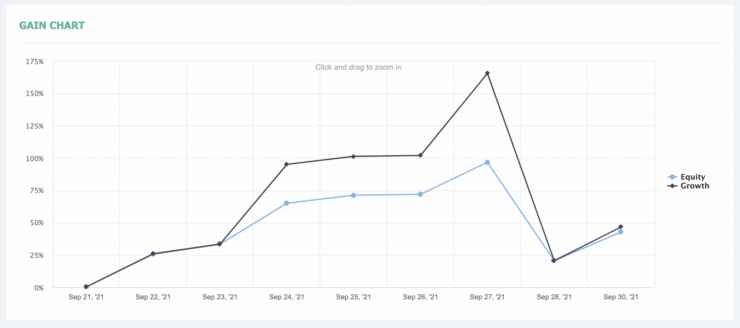
Examples of our MT4 Copy Trading Service
The Learn 2 Trade MT4 Copy Trading Service operates in a very similar nature to a classic MAM account. This is because you will be investing your capital into a seasoned trader that has a long-standing history in the forex trading scene. This means that any profits the trader makes from their own buy and sell positions will be replicated in your own MT4 account.
If you’re completely new to this concept, let’s start with a simple example of how the Learn 2 Trade MT4 Copy Trading Service works in practice:
- Let’s suppose that you invest $5,000 into the Learn 2 Trade MT4 Copy Trading Service
- Throughout the month, our team of traders will place forex orders
- The first order sees our trader risk 1% of our capital on a GBP/USD long order. This means that you will also risk 1% of your capital on this trade – so that’s $50
- The trader closes the GBP/USD position a few hours later at a profit of 5%. Naturally, you also close the position.
- On your stake of $50 – you made gains of $2.50
Now, there are some important points to note about the above example. First, you were able to generate a profit of 5% without needing to do any research or place any market hours. On the contrary, everything was fully automated. Second, our traders will be placing positions throughout the day – sometimes at a frequency of up to 20 trades. This means that your MT4 trading account balance will go up and down throughout the month.
Now let’s look at another example to ensure you have a firm grasp of how our MT4 Copy Trading Service works.
- Let’s say that one month has passed since you signed up for our MT4 Copy Trading Service. You originally invested
$5,000 – but your balance now stands at $7,500 - The first trade of the following month, our trader risks 1% of our capital on a EUR/TRY short position
- This means that you are risking $75 on this trade
- This is a swing trading position that remains open for several days. The trader eventually closes the trade at a profit of 10%
- You also close the position – and your 10% profit amounts to gains of $7.50
As you can see from the above, by deploying the same bankroll management strategy as our traders, your position stake increases as your capital grows.
How Does the MT4 Copy Trading Service Work?
In the sections below, we are going to walk you through the step-by-step process of how the Learn 2 Trade MT4 Copy Trading Service works. This includes a full overview of how to get started, what fees you need to consider, and what MT4 settings you need to implement to get the most out of our service.
▶️ Step 1 – Open an Account With an MT4 Broker
Make no mistake about it – the only way that you can trade via MT4 is to have an account with an online broker that is compatible with this third-party platform. This is because MT4 sits between you and your broker – so the latter is required to access the live forex markets.
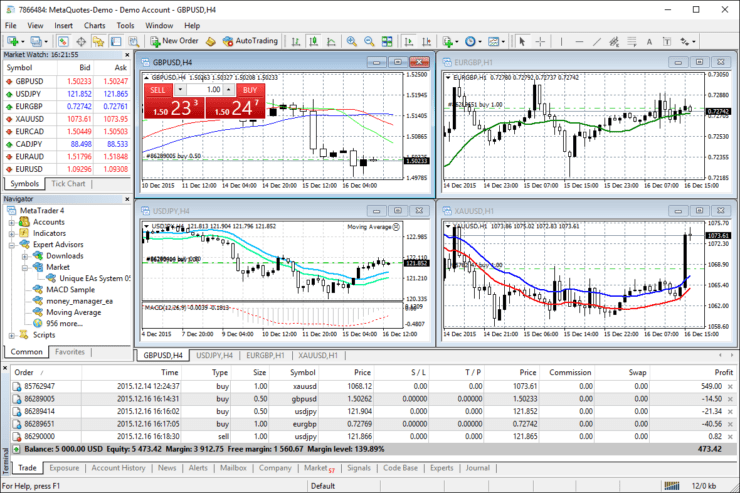
- EightCap: This ASIC-regulated broker offers super-tight spreads and low fees, alongside fast execution speeds and premium liquidity.
- LonghornFX: If you’re looking for a top-rated MT4 broker that is US-friendly, look no further than LonghornFX. As an ECN provider, you will get some of the most competitive spreads available in the forex markets.
As always, make sure you do your own research prior to choosing a broker. Nevertheless, Once you have selected a suitable MT4 broker, you will need to open an account. The three providers listed above allow you to do this in a matter of minutes – as it’s simply a case of entering your personal information, contact details, and choosing a username and password.
Trading CFDs and FX Options entail risk and could result in the loss of your capital.
▶️ Step 2 – KYC and Funding
Now that you have an account with an MT4 broker, you will need to quickly upload a copy of your government-issued ID. This is because you will be accessing the global forex markets through the broker – so it must ensure that your identity is verified before getting started.
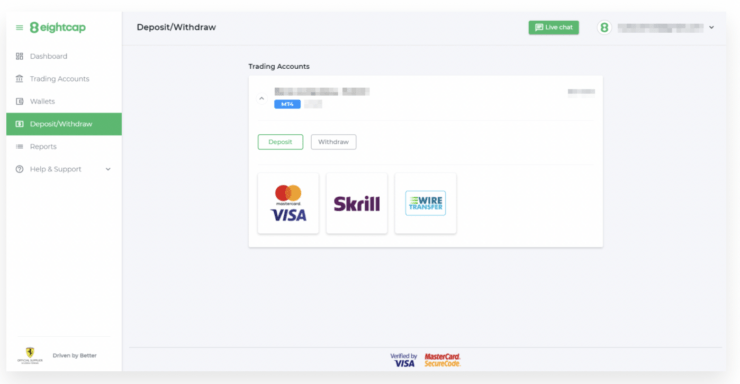
You can typically choose from a debit/credit card, bank wire, or e-wallet for this purpose. Take note, although the minimum deposit at popular MT4 brokers is around $100 – Learn 2 Trade suggests adding at least $1,000. This will ensure that you have sufficient capital for our MT4 Copy Trading Service – as our traders will often enter up to 20 positions per day.
Once you have made a deposit, you can proceed to download the MT4 platform to your desktop device – and log in with the username and password you elected to use when you registered with your chosen broker.
▶️ Step 3 – Register With Signal Start
At this stage of our walkthrough, you should now have an account with your preferred MT4 broker. The next part of the process is to register with Signal Start. The reason for this is that Signal Start offers innovative technology that allows our subscribers to connect their MT4 account to the Learn 2 Trade service.
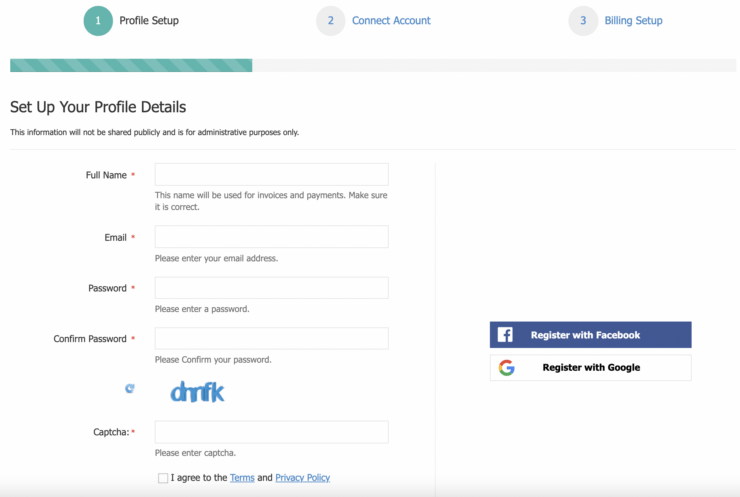
▶️ Step 4 – Copy Learn 2 Trade
Once you have registered and paid for your $25 subscription, you will then be asked to connect your MT4 account to Signal Start. Next, you will then need to head over to the Learn 2 Trade profile on the Signal Start website – which you can access by clicking on the link below:
It is important to note that Learn 2 Trade charges a monthly fee of $150 to utilize our MT4 Copy Trading Service. This is a promotion that we are currently running – so users registering after this concludes will pay a higher fee.

▶️ Step 5 – Configure Copy Trading Paramters
The final part of the process is to set up your Copy Trading parameters, which you can do directly from within your Signal Start account.
We would suggest adopting the following rules:
Copy stop loss and take profit values: Yes
Copy Buy Trades: Yes
Copy Sell Trades: Yes
Limit Total Lots: Start with a max of 0.1 until you are comfortable to increase
Limit Total Open Trades: No
Balance Stop: Yes 20% of the funds in the account used to copy our trades
Drawdown Stop: Max 60% to allow for swing trades
Fixed Lots: (Example) On a $1000 0.01 Lots on a $10,000 account 0.1 Lots
Multiplier: Set to 0.5 which is half the lots we use, then feel free to increase to 1.0 until you are comfortable
Once you confirm the above settings – you are good to go!
▶️ Step 6 – Trade Forex Passively
If you have followed all of the steps outlined above, there is nothing else for you to do. That is to say, you should have:
- A fully-funded account with an MT4 broker
- Downloaded MT4 to your desktop device
- Registered with Signal Start and paid for your subscription
- Copied Learn 2 Trade via Signal Start
- Set up your Copy Trading parameters
If so, you will immediately start enjoying a passive forex trading service in a fully automated manner! Therefore, any buy and sell positions that our traders place will automatically be mirrored in your own MT4 account. You can keep tabs on what trades are being placed either through the MT4 platform or by signing into your online brokerage account.
Learn 2 Trade Copy Trading via MT4 – Pros and Cons
The Pros
The Cons
Learn 2 Trade Copy Trading via MT4 – The Verdict
Although millions of retail clients now trade forex online – very few make consistent gains. This is because to trade forex successfully over the course of time – you need to have a firm grasp of technical analysis. And – the very best platform for this purpose is MT4 – which comes packed with advanced trading tools and charting features.
This is where Learn 2 Trade comes in. Put simply, by signing up for our Copy Trading Service – you can actively trade forex throughout the day – but in a fully passive nature. This is because any buy or sell positions that our traders’ place will automatically be mirrored in your own MT4 account.
AvaTrade - Established Broker With Commission-Free Trades

- Minimum deposit of just 250 USD to get lifetime access to all the VIP channels
- Awarded Best Global MT4 Forex Broker
- Pay 0% on all CFD instruments
- Thousands of CFD assets to trade
- Leverage facilities available
- Instantly deposit funds with a debit/credit card





